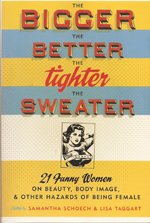Western Digital TV Live HD (Photo credit: Tolbxela)
Oh, the life of a blogger — you have to go to press junkets where Hugh Jackman and Anne Hathaway answer your questions. You’re forced to check out hip salons like Blow (thanks MomTrends) where they absolutely make you get your hair done, fix your makeup, and serve you cocktails. And you have to be connected while you do it.
What’s a blogger to do?
Get some tech, of course.
Several months ago, just as my home network was starting to fizzle, I was lucky enough to get a WD My Net N900 wireless router at an event sponsored by Techlicious. What does that mean in non-tech speak? It means I got a pretty awesome wireless hub for my home network. It’s faster than my old (Apple) router, and setting it up was easy even for me. And when I did hit a snag – while the online help is less than spectacular – the human help was superb. Seriously. I kept getting bumped off the network – something to do with having two different portals – who knows? They talked me through it right away. And then they called me back the next day to see how everything was going. Wow. It was like when you get a tooth pulled and the dentist calls to check on you the next day. Only not painful.
One of the super cool things about the router (you know you’re a geek when you type the words “super cool” and “router” in such close proximity) was a feature called FasTrack. Fastrack can tell one kind of streaming from another, and it knows which one to prioritize. In other words, if one computer on your network is checking emails now and then, or being used as an ebook, and another is streaming a movie — FasTrack knows that the computer streaming the movie needs more oomph (I think that’s the technical term), and gives that signal priority.
That means waaaaay less buffering.
Which is good and bad, because now my son, the streaming king, doesn’t get frustrated, give up, and go read a book. His Netflix just streams like it’s nothing.
Damn you technology!
I also got a WD TV Live – which brings Netflix, facebook, Hulu, YouTube, Pandora, Spotify, VuDu and more to your TV. Yep. Any TV. And it set up like nothing. Seriously. I can even make it tap into my shared network (tip – you have to enable sharing on the computer side of things too) and watch my bazillions of photo stream by on my TV screen like nothing. Awesome at family events. Seriously. (Because face it, no one but your family wants to see all of your pictures.) I think it’s supposed to be able to play videos on my network, too — but so far, I haven’t been able to figure that one out.
For less than $100, it’s a pretty amazing little gizmo. And I do mean little. It’s about the size of a lunch plate…if you have square lunch plates, that is.
The final piece of my WD Suite is perhaps the least technically exciting, but the one that I like the best: My Book Live. It’s your own personal cloud. The thing holds up to 3 terabytes (I didn’t even know there was such a thing) of videos, movies, music, etc. and let’s you access it all from anywhere. Just like “the cloud,’ only this cloud sits in your own home. At first, I thought it would take the place of Carbonite — backing up all of my data. But then I thought – if the cloud is in my home, and home gets damaged or robbed, I’ll lose everything. So I still have to have offsite back-up, but with My Book Live, I can also have everything I want in a not “where the hell is the cloud anyway” kind of place.
There’s something reassuring about that.
The Best part is, all three items work in sync – I store the movies and pictures I have on The My Book Live, I play them on the WD Live TV, and it’s all made possible by the MY Net N900.
Not bad for a non-techie tech person.
Read Full Post »



 ll done it. Signed in to the WiFi at Starbucks, at the bookstore, even in public parks. We want our online access, and we don’t want to give up our minutes to get it.
ll done it. Signed in to the WiFi at Starbucks, at the bookstore, even in public parks. We want our online access, and we don’t want to give up our minutes to get it.